I am always looking for new ways to play around with my laptop which is why I decided to switch from the Windows OS to Linux OS. I first started with Linux Mint back in May 2023. It was definitely an adjustment since I did not have too much experience with working with the Bash terminal other than using VirtualBox before that. I had also dealt with some hardware problems like Bluetooth issues and my camera and finger print sensor not working. Despite these issues, the change to a different OS gave me a different perspective to the different kinds of OS out there!
Once I have gotten a solid foundation using Linux, I decided to use move to the Pop OS. This operating system gives the aesthetics of MacOS with the benefits of easily dual booting with Windows :)
In my home screen, I am using a conky widget that shows the current date, time, and CPU credentials. To set up, I installed conky using:
Copied!
sudo add-apt-repository ppa:teejee2008/ppa
sudo apt-get update
sudo apt-get install conky-manager
For the widget I came across a template from: https://www.deviantart.com/dobbie03/art/September-2012-Gnome-2-327097815. Here is my modified code for my current setup:
Copied!
# Author url = http://dobbie03.deviantart.com/art/My-First-Conky-Config-327206399
# Modified by Umair = http://www.NoobsLab.com
alignment top_middle
background no
# border_margin 5
border_width 5
default_color e83582 #413536 # grey 5f5f5f 3F3F3F 183149 3B3B3B 26211F
double_buffer yes
draw_borders no
draw_outline no
draw_shades no
gap_x 0
gap_y 300
maximum_width 1200
minimum_size 60
no_buffers yes
override_utf8_locale yes
own_window yes
own_window_title conky
own_window_hints undecorated,below,sticky,skip_taskbar,skip_pager
own_window_transparent yes
own_window_argb_visual yes
own_window_type desktop
text_buffer_size 8000
total_run_times 0
update_interval 1
uppercase no
use_xft yes
xftalpha 1
xftfont Freesans:pixelsize=32
TEXT
${font Allura :pixelsize= 50}${alignc}${time %A, %r }${font}
${font Flaemische Kanzleischrift :pixelsize=140}${alignc}${time %d %B, %Y}${font}
NOTE: Some of the fonts will not work unless the font files (.ttf) are downloaded
For other extensions, I am currently using:
- xpad extension to write my to-do lists
- Candy icons for my icon theme (https://www.gnome-look.org/p/1305251/)
- Sweet Dark application theme (https://www.gnome-look.org/p/1253385)
- Oxygen 19 Pink Blossom cursor icon (https://www.gnome-look.org/p/1197394)
NOTE: Here is the video I followed to configure the icons/themes: https://www.youtube.com/watch?v=513Roh2m3yM&t=513s